What is the comparison between Legacy Antivirus Protection and Endpoint Detection and Response?
Antivirus protection has been the traditional go-to for protecting endpoints such as workstations and servers.
However, with Endpoint Detection and Response (EDR), next-generation protection is available to organisations.
If you want to choose the best security for your organisation, this blog will explain the differences between legacy antivirus software and EDR.

What is Endpoint Detection and Response (EDR)?
In basic terms, EDR is a tool that helps detect and remediate any suspicious activities throughout all the endpoints in a digital environment.
Although this may sound like antivirus software, there are quite a few significant differences between the two.
Biztech Magazine suggests that:
‘Another pillar of next-generation endpoint security is EDR, which moves beyond simple detection of a security compromise and manages an active response that contains the damage, isolates affected systems, and recovers normal operations as quickly as possible.
EDR solutions combine a client that is actively conducting antivirus, firewall security, and intrusion prevention, as well as solutions that will immediately respond once a threat is detected.’

What is Legacy Antivirus Protection?
Although there is some overlap between EDR and legacy antivirus, we know legacy antivirus is the less comprehensive solution.
A legacy antivirus solution is a signature-based solution that can only recognise known vulnerabilities, leaving your network open to unknown vulnerabilities.
Traditional antivirus protection can aid in removing more basic forms of viruses such as worms, trojans, malware, adware and spyware.
However, it only covers part of the full range of threats to endpoints in a digital environment, as EDR can.
Solutions Reviews suggests that:
‘Originally, when traditional malware served as the most prevalent and serious threats in the digital world, legacy antivirus was more than equipped to handle it […] However, legacy antivirus no longer fits with the modern cybersecurity prevention paradigm or the digital threats they face.
Part of the new reality stems from hackers’ behaviours looking to subvert enterprise endpoint protection.’

Antivirus Software vs EDR: What is the Difference?
Though we have labelled some differences between antivirus and EDR, many more distinctions are listed below.
Scope
Traditional antivirus tools have a limited scope and are much more simplistic than their EDR counterparts.
Antivirus systems are a single program that scans, detects and removes various kinds of malware.
However, EDR security systems include not only the antivirus features above but can also contain other features such as:
- Firewalls
- Whitelisting Tools
- Monitoring Tools
- And More
EDR security systems are a much more comprehensive form of security protection, working to protect various endpoints in a digital network. Also, EDR keeps an organisation’s endpoints much more secure than an antivirus.

EDR Spots Endpoint Threats
Another benefit is that EDR can spot endpoint threats. As cybercriminals become increasingly knowledgeable, a legacy antivirus solution cannot meet all your network’s security needs.
Legacy antivirus uses signature-based detection, and nowadays, hackers can create malware that features developing codes that can bypass this signature-based system.
However, EDR detects all endpoint threats and can help your understanding of the threat so that your team is better prepared for a similar attack and collect forensic data to help your team’s response.

How is Endpoint Detection and Response (EDR) used?
There are many use cases for EDR, such as:
- Identify and block malicious executables
- Control where, how, and who can execute scripts
- Manage the usage of USB devices, prohibiting unauthorised devices from being used
- Eliminate the ability for attackers to use file=less malware attack techniques on the protected endpoint
- Prevent malicious email attachments from detonating their payloads
- Predict and prevent successful zero-day attacks
Antivirus vs EDR: Do I need both Endpoint Protection and Antivirus?
For EDR, remember that this solution is considered the next generation of antivirus. EDR can complete all that the best antivirus solutions can do and as suggested above.
For protecting your organisation’s networks against a constantly evolving threat landscape, EDR can provide more advanced security because of its focus on any suspicious activities throughout all the endpoints in a digital environment.
Having both legacy antivirus software and EDR for your organisation is redundant and even detrimental to your system, as running both can cause slowness or technical issues
What are the Benefits of using Sapphire’s Managed Endpoint Detection and Response (EDR) Service?
There are many benefits of using Sapphire’s Managed EDR Service over legacy antivirus software, such as:
Threat Prevention
Sapphire’s Managed EDR Service can stop all malware attacks with a unique malicious behavioural approach to protect against yet unknown malicious attacks. A Managed EDR service provides complete ransomware protection for online and offline security.
Detection and Response
Sapphire’s Managed EDR Service helps organisations quickly uncover the root cause of incidents; it can visualise every stage of an attack, building a comprehensive picture of endpoint activity to search and investigate endpoints quickly.
Advanced Threat Visibility
By identifying the root cause of threats, Sapphire’s Managed EDR Service can help you visualise the attack and capture all endpoint activity. So, EDR helps minimise resource impact and contextualise data with other threat intelligence sources.
Proactive Threat Hunting
Automating the hunt for threats, Sapphire’s Managed EDR Service stops advanced threats by reducing the attack surface while leveraging the SOC analyst team’s expertise.
Rapid Response
By isolating infected systems and banning malicious files, Sapphire’s Managed EDR Service also collects forensic data and facilitates remote remediation.

Why Choose Sapphire’s Managed Services for Endpoint Security?
As organisations have responded to the current pandemic by working remotely, security controls at the endpoint have become critical technologies to protect organisations. Organisations have sped up their adoption of cloud-first access to ease the latency and volume of backhauled traffic through centralised corporate gateways.
Sapphire’s SOC (Security Operations Center) leverages its customers’ investments in security controls when appropriate. Sapphire’s range of Managed Services delivered by the SOC provides highly granular collection, correlation, analysis, detection and response capabilities when this is not a valid option.
As a further example, Sapphire’s continuous Vulnerability Management (VM) Service takes a risk-based view of exposure from software vulnerabilities across clients’ corporate, remote and cloud environments.
When patching every vulnerability within an estate is not workable because of limited time and resource constraints, prioritising time and effort is key to reducing the attack surface and reducing risk.
With access to an organisation’s VM data, the Sapphire SOC analyst team will accurately assess the risk that specific threats might pose to an organisation continually.
Sapphire helps organisations to investigate security incidents and develop a security strategy against more sophisticated threats across their environment.
For more information about Sapphire’s Managed EDR Service and other Managed Services, click here.