A firewall is a crucial component of cybersecurity that controls and monitors outgoing and incoming network traffic based on predetermined security rules. It sets a barrier between a trusted network (such as an internal corporate network) and an untrusted one (such as the Internet). Our article will explore the types, functions, importance, and technologies behind firewalls.
Definition of Firewalls
A firewall is analogous to a security guard stationed at a building’s entrance, deciding who can enter based on rules. In the digital realm, the “building” is a computer or a network, and the “visitors” are data packets. A firewall meticulously scrutinizes each of these packets to determine whether they should be allowed through (to access the network or computer) or be blocked.
Firewalls function on multiple layers of the OSI (Open Systems Interconnection) model, primarily at the network and transport layers. Depending on their design and purpose, firewalls can operate based on various criteria, including IP address, port number, protocol type, or specific packet attributes.
Types of Firewalls
1. Packet-Filtering Firewall
These are the most basic type, working at the router level to filter traffic by analyzing packets. Packet filtering firewalls compare packets against pre-established criteria such as IP address, packet type, port number, etc.
2. Proxy Firewall
proxy firewalls act as gateways between networks, forwarding requests from one network to another. Proxy service firewall prevents direct connections between the internal and external network and can provide content caching and access control.
3. Next-Generation Firewall (NGFW)
These are more sophisticated and integrate functionalities such as intrusion prevention systems (IPS), deep packet inspection, and identity-based access control. Next-generation firewalls (ngfw) provide much deeper analysis and control over the network traffic.
4. Software Firewalls
This is a categorization based on the deployment method. Software firewalls are installed on individual devices, providing a personalized security setting. Hardware firewalls are standalone products that protect an entire network.
5. Hardware Firewall
Separate devices provide a physical barrier to threats. They’re often used in large organizations to safeguard many systems simultaneously.
6. Stateful Inspection Firewall
Stateful inspection firewalls maintain the context of active connections and make decisions based on the context of the traffic (state of the connection). They offer more security than packet-filtering firewalls, as they better understand the state of active connections.
7. Host-Based Firewalls
These are installed on individual host computers and manage network traffic in and out of those machines. They offer personalized protection but can be difficult to control across a large network.
8. Deep Packet Inspection Firewall
DPI allows a firewall to look into the content of the data packets. This inspection level helps detect and block malware and other hidden threats in legitimate traffic.
How Does Firewall Work
- Filtering Methods:
- Packet Filtering: Analyzes packets (small chunks of data) and accepts or rejects them based on rules such as IP address, port number, and protocol.
- Stateful Inspection: Keeps track of active connections and ensures that only valid and requested data is allowed through.
- Proxy Service: Acts as a gateway, forwarding requests and reactions between the user and the Internet, ensuring that direct contact never occurs.
- Deep Packet Inspection (DPI): Examines the content of data packets, allowing or blocking based on the actual content.
- Rules and Policies: Firewalls work on predefined rules set by network administrators. These rules align with the organization’s security policy to ensure proper control and logging of network traffic.
- Intrusion Detection and Prevention Systems (IDPS): Some firewalls use integrated IDPS to detect and prevent known and unknown threats by analyzing patterns and behavior within network traffic.
- Virtual Private Network (VPN) Support: Firewalls often facilitate VPN connections, allowing secure communication over untrusted networks.
- Logging and Reporting: Firewalls maintain logs of network activity, which are crucial for audits, troubleshooting, and detecting malicious activities.
- Integration with Other Security Measures: Often, firewalls are part of a broader security strategy, integrated with antivirus software, malware protection, and other security tools.
Importance of Firewalls
- Protection Against Unauthorized Access: Firewalls are a barrier between your secure internal network and untrusted external networks like the Internet. They use a defined set of rules to allow or block traffic, ensuring that malicious actors cannot gain unauthorized access to your system.
- Prevention of Malware and Viruses: By scrutinizing data packets for suspicious patterns, firewalls can detect and prevent malware and viruses. By filtering these threats, they help maintain the integrity and functionality of the system.
- Maintaining Privacy: For businesses, protecting sensitive information is vital. Firewalls help guard personal and confidential data by controlling the traffic that enters and leaves the network.
- Blocking Content: Firewalls can be configured to block access to certain websites or content that could be inappropriate or harmful, especially in organizational or educational settings.
- Monitoring and Logging: Firewalls monitor and log the network activity, providing insights into potential threats and user behavior. This information is crucial for both real-time protection and post-incident analysis.
- Bandwidth Management: Firewalls can also help manage the bandwidth by controlling the network traffic, ensuring the network’s performance stays optimal.
- Compliance and Regulation: Many industries have stringent regulations regarding data security. A robust firewall is often required to meet these standards, which can lead to lawful consequences.
- Multi-Layer Security Approach: Firewalls often work best as part of a multi-layered security approach, including anti-virus software, intrusion detection systems, etc. This layered defense provides redundancy and ensures that even if one system fails, others remain to provide protection.
Key Applications of Firewalls
- Network Security: Firewalls create a shield between your internal network and incoming traffic from external sources to block malicious traffic like viruses and hackers.
- Access Control: They provide control over who can access the network. Firewalls can be configured to block or allow access based on IP addresses, domain names, protocols, ports, or applications.
- Intrusion Detection and Prevention Systems (IDPS): Advanced firewalls have IDPS capabilities that detect and block potential threats based on known signatures or suspicious behavior patterns.
- Data Filtering: They can inspect incoming and outgoing data and block specific content, ensuring that sensitive information doesn’t leave the network and malicious content doesn’t enter.
- Protection Against DoS and DDoS Attacks: Firewalls can mitigate the effects of DoS (Denial of Service) and DDoS (Distributed Denial of Service) attacks by limiting the rate of incoming requests.
- Integration with Other Security Tools: To provide a comprehensive security posture, firewalls can be integrated with other security tools like antivirus and SIEM (Security Information and Event Management) systems.
How to Use Firewall Protection
1. Firewalls for Home Users
a. Choosing the Right Firewall
- Software Firewalls: Installed directly on computers; standard in-home setups.
- Hardware Firewalls: Separate devices that protect the entire network.
b. Setup and Configuration
- Activate: Ensure that the firewall is activated in your operating system.
- Set Rules: Customize rules to define acceptable communication. Users can allow or deny traffic from specific IP addresses, ports, or applications.
- Regular Updates: Keep the firewall software current to protect against new vulnerabilities.
c. Monitoring
- Logs and Alerts: Review logs and alerts to understand any attempted breaches or blocked applications.
2. Firewalls for Businesses
a. Assessment and Planning
- Determine Needs: Analyze the security requirements, number of users, network complexity, etc.
- Choose the Firewall Type: Select stateful, proxy, application-level gateways, or Next-Generation Firewalls based on specific needs.
b. Implementation and Configuration
- Installation: Hardware or software installation must align with the network architecture.
- Configure Policies: Set comprehensive rules and policies to align with organizational security policies.
- User Access Control: Define who has administrative access to modify or override firewall settings.
c. Maintenance and Monitoring
- Ongoing Management: Regularly review and modify rules as organizational needs change.
- Monitoring: Track and respond to potential security threats using real-time monitoring tools.
- Integration: Leverage integration with other security tools like intrusion detection systems for layered protection.
Disadvantages Of Firewalls
- Complexity: Firewalls can be difficult to configure and manage, especially for more extensive networks. Incorrect configuration can lead to security vulnerabilities.
- Performance Issues: Firewalls inspect data packets, and depending on the level of inspection, this can create a bottleneck that slows down network performance.
- Cost: Purchasing the necessary hardware or software and ongoing maintenance by skilled personnel. The total cost of ownership can be high.
- False Positives/Negatives: Firewalls may block legitimate traffic (false positive) or allow malicious traffic (false negative). This can disrupt normal business operations or create security risks.
- Limited Protection: Firewalls control inbound and outbound traffic based on predetermined rules. They might not protect against threats not involving network traffic, such as malware introduced by a USB drive.
- VPN Bypass: If users connect to Virtual Private Networks (VPNs) or use other tunneling methods, they may bypass firewall rules, rendering the firewall ineffective.
Frequently Asked Questions on What Is a Firewall?
a) What is the main purpose of a firewall?
A firewall is a network security system that monitors and manages incoming and outgoing network gridlock based on predetermined security rules. Its primary purpose is to establish a barrier between a trusted internal network and untrusted external networks, such as the Internet.
A firewall can control unauthorized access to or from a private network by implementing defined rules, thereby protecting the connected devices and sensitive data. Essentially, firewalls act as a filter between your computer network and external cyber threats, allowing or blocking data packets based on security rules.
b) What is the difference between a firewall and an antivirus?
A firewall and antivirus are vital for network security but serve different purposes. A firewall acts as a barrier between a trusted network and untrusted networks, such as the Internet, by controlling incoming and outgoing network traffic based on an organization’s security rules.
Antivirus, on the other hand, is software designed to detect, quarantine, and eliminate malicious software or viruses from a computer system. While firewalls focus on preventing unauthorized access to a network, antivirus software targets and removes harmful code that has already infiltrated the system. Together, they provide a robust security mechanism.
c) What type of firewall is a VPN?
A VPN (Virtual Private Network) is not a type of firewall; instead, it’s a technology that provides secure, encrypted connections over the internet. A firewall prevents unauthorized access to or from a private network, filtering incoming and outgoing traffic based on an organization’s previously established security policies.
VPNs and firewalls often work together, where the VPN provides secure remote access, and the firewall protects the internal network from unauthorized access. While they perform different functions, both contribute to the overall security of a network, safeguarding data and maintaining privacy.
d) Is a firewall software or hardware?
A firewall can be both software and hardware. Hardware firewalls are physical devices that act as a barrier between a network and potential threats from the outside. They provide a strong line of defense and often protect multiple devices within a network. On the other hand, software firewalls are installed on individual computers or devices and monitor incoming and outgoing traffic.
They provide a more tailored protection, allowing specific control over each application’s network access. Both forms work together to create a robust defense against unauthorized access and various cyber threats.
e) What is the main difference between a router and a firewall?
A router directs network traffic between different devices, enabling communication within a network and the Internet. It usually includes some basic security features. On the other hand, a firewall is specifically designed to protect a network by controlling incoming and outgoing traffic based on predefined security rules.
While routers facilitate connectivity, firewalls focus on security by examining data packets and either allowing or blocking them according to security policies. In essence, routers are concerned with traffic direction, whereas firewalls are focused on traffic control and protection.
Conclusion
Firewalls are essential for protecting a network and the information within it. From simple packet filtering to sophisticated next-generation solutions, firewalls have evolved to meet the ever-changing landscape of cyber threats. Understanding and implementing the correct type of firewall, coupled with ongoing management, ensures robust security. In today’s interconnected world, the role of firewalls in securing digital information cannot be overstated.
Featured Image by Freepik