What is spyware, and what does it do? The thought of having prying eyes over your shoulder as you work, shop, bank, or play is pretty unsettling. Unfortunately, that’s what spyware does when you are online. This malicious software is one of the most widespread and oldest threats on the internet, secretly infecting devices and giving criminals access to sensitive information.
It is easy to fall prey to spyware, but it can be hard to eliminate, especially since you are most likely unaware of it. Read on for all you need to know about spyware, including how to detect, remove, and protect yourself against it.
What Is Spyware?
Spyware is malicious software installed in a computer without the end user’s knowledge or consent. It infects your computer or mobile device, secretly gathers information, including user’s passwords, usernames, addresses, internet usage data, and payment information, and sends it to a third party. Sometimes, these may be data collection firms, advertisers, or external users.
The term ‘spyware’ emerged in online discussions in the 1990s, but cybersecurity firms used it in the early 2000s to describe unwanted software designed to spy on their user and computer activities. The first anti-spyware application was released in June 2000. Six years later (2006), according to the Pew Research Center, about 68% of users had their systems affected by spyware. However, 60% of the internet users were unaware of the spyware’s existence, and the majority confessed to not granting permission to them.
The Windows operating system is the primary target for spyware applications because of its widespread use. However, in recent years, spyware developers have also turned their attention to macOS and mobile devices.
Spyware is sneaky and can always find its way onto your computer and attach itself to your operating system. Attackers can use it to track, steal, and sell your data or use your credentials to spoof their identities. Spyware has become one of the most common cyberattack methods that’s difficult for businesses and users to identify. Also, if not caught or prevented, spyware can leave businesses and users vulnerable to data breaches and misuse.
How Does Spyware Work?
Spyware can infiltrate your computer or mobile phone through an app install package, file attachments, links, malicious websites, or software vulnerabilities. Once it has infected your device, spyware will steal processor power and random access memory and collect data, including web activities to screen captures and keystrokes. The stolen data is then sent to the spyware creator, which can be used directly or sold to other third parties.
All types of spyware sit on a user’s device and spy on their web activity and the data they collect or share. Other spyware strains can also install additional software on the user’s device, enabling the attacker to make changes to the device or allow in more malware.
Some of the sensitive information collected through spyware include:
- Login credentials such as passwords and usernames
- Account PINs and credit card numbers
- Email addresses
- Monitored keyboard strokes
- Browsing activities
How Does Spyware Occur?
Spyware infections can affect any PC, Mac, Android device, or iOS. Some of the most common causes of spyware infection include:
1. Misleading Marketing
Spyware authors often disguise their malicious software as a legitimate tool, such as a download manager, hard disk cleaner, internet accelerator, or new web browser, so users are eager to download them and fall victim to the bait.
2. Phishing or Spoofing
Spyware may occur when the attackers use spoofed websites and emails that appear like they are from individuals and organisations you trust. They use spoofing to disguise phishing emails and websites encouraging you to perform some action, such as clicking a malicious link, opening an infected email attachment, or giving up your login credentials.
3. Security Vulnerabilities
Attackers often target software and hardware vulnerabilities to have unauthorised access to systems and devices and plant their spyware. They can quickly access your device or system when it is vulnerable through exploits or software bugs and backdoors.
4. Software Bundles
Be cautious of add-ons within a program. Bundleware may seem like necessary components, but they make users unknowingly install spyware within a software bundle they believe to be legitimate.
5. Trojans
A Trojan is a type of malware attack where a program pretends to be another piece of software. Cybercriminals use Trojans to deliver malware strains, such as spyware, viruses, ransomware, and cryptojackers, to devices.
A device or system can also be infected with spyware as a result of a user’s actions, such as:
- Accepting cookie consent requests from insecure websites
- Accepting pop-up ads from unknown sites
- Clicking on malicious links
- Opening email attachments from unknown senders
- Downloading movies, games, or music from spoofed or pirated websites
- Downloading malicious mobile apps
Types of Spyware
1. Adware
This type of spyware installs itself on a user’s computer, tracks user activity, and collects personal data to predict what products you’re more interested in and sell to advertisers. It automatically displays intrusive advertisements when you are browsing the internet. Adware is often packaged with free software downloads installed onto your device when you visit a malicious website.
2. Keyloggers
Also known as system monitors, keyloggers are a type of spyware designed to capture computer activity, including keystrokes, search history, websites visited, chatroom dialogue, email discussions, and system credentials.
Software keyboard loggers can be downloaded unwittingly or deliberately by someone who wants to monitor activity on a particular computer. It is often disguised as freeware, and it records the keystrokes a user makes on their computer and then saves the data in an encrypted log file.
3. Trojans
Trojans are a type of malware program disguised as legitimate software so victims can willingly install them. They trick you into letting it into your device by posing as an official program. Once installed on your computer, the Trojan can encrypt files for ransom, delete files, steal sensitive data, or enable other malicious actors to access the user’s information.
4. Mobile Spyware
Mobile spyware is designed to target mobile phones. This type of spyware can be spread via infected Short Message Service or Multimedia Messaging Service text messages and doesn’t require user interaction to execute commands.
Once a tablet or smartphone is infected with mobile spyware, the program can monitor device activities, track your location, record phone calls, capture emails and texts, log browsing activity and keystrokes, and steal sensitive data.
5. Infostealers
Infostealers are applications designed to scan infected computers and collect various information, including passwords, usernames, browser history, email addresses, log files, spreadsheets, system information, documents, or other media files. Infostealers can exploit browser security vulnerabilities to collect personal information in online forums and transmit the data to a remote server or store it on your computer locally for retrieval.
How to Tell if Your Device Has Spyware
Spyware is designed to be deceptive and untraceable, making it difficult to tell if your device is infected. Nonetheless, some clues can help you identify spyware infection.
Here are some of the most obvious signs of spyware infection:
- Your device runs slower than usual or displays unusual error messages
- Your device freezes or crashes unexpectedly
- Tons of pop-ups repeatedly appear on your browser
- Unexpected browser homepage changes
- New or unidentifiable icons appear in the taskbar
- Web searches redirect to a different search engine
- Your device is running out of hard drive space
- Browser displaying a new toolbar or plugin you didn’t add
Potential Problems Caused by Spyware
Here are some common problems caused by spyware:
1. Device Damages
Some spyware is poorly designed, leading to device performance draining. This can take up vast amounts of processing power, internet bandwidth, and memory, slowing down or lagging the device. Even worse, spyware can cause frequent operating system crashes, turning off internet security software, and overheating computers, which can cause permanent damage.
2. Browsing Disruptions
Spyware can alter search engine results and deliver fraudulent, harmful, or unwanted websites. It can also change homepages and alter your device’s settings. Frequent pop-ups are also a frustrating issue with some spyware.
3. Data Theft
One of the most common problems caused by spyware infection is data theft. Spyware can be used to steal users’ personal information, which can then be sold to hackers, third-party organisations, or malicious actors.
4. Identity Fraud
Spyware can collect enough personal data that can be used for identity fraud. Data used for this purpose includes browsing history, saved passwords, email accounts, online banking, and social networks. Spyware can amass this information, imitate your identity, and use it directly or sell it to third parties.
How to Prevent Spyware
The first line of protection against malware, including spyware, is to install an internet security solution that includes proactive anti-virus detection and anti-malware. Also, tools like cloud-based detection, virtual encrypted keyboards, and antispam filters help eliminate potentially malicious risks.
Moreover, some types of spyware can install software and modify the settings on a user’s device, meaning it’s also vital to not recycle your credentials on many websites and applications, use secure passwords, and use multi-factor authentication (MFA) to keep your identity secure and devices updated.
In addition to anti-virus software, there are several tips you can use to prevent malicious spyware, including;
- Only download files and software from trusted sources and official operating system stores such as Apple’s App Store and Google Play Store.
- Don’t click on pop-ups: Ads and offers displayed in pop-up windows often mask deceptive purposes. Do not click OK or AGREE to close a window; rather, click the red X in the corner of the window to close. Clicking YES to a prompt that you don’t understand can allow spyware to be loaded. You can also get an ad blocker or a pop-up blocker to block spyware from tracking your browsing activity.
- Don’t click links in emails and SMS messages from unknown senders. Instead, enter trusted URLs directly into the browser address bar.
- Ensure the websites you visit are legitimate: Check the URL to ensure it isn’t misspelt and uses HTTPS encryption. This can help avoid malware and save you from a phishing attack.
- Do not click unknown links: Unknown links could lead to malware-ridden files or fake websites. Instead, mouse over links before clicking on them to ensure you are being sent to the right web page.
- Understand that free is never free: It can be appealing to download free software, butin most cases, you implicitly agree to trade tracking for services. You “pay” for the software by agreeing to receive targeted ads. While this may seem like a fair trade-off, the free software may be insecure, and the creator could profit from your data.
- Read the terms and conditions: It is best to know what you’re signing up for if you’re adamant about protecting your online privacy. The terms and conditions, privacy policies, and license agreements for websites and software can alert you to questionable security policies.
- Update your devices: Stay current with patches and updates for computer or mobile operating systems and application software because failure to update devices can leave vulnerabilities in your software that hackers can exploit.
- Enable 2FA (Two-factor authentication): 2FA requires two forms of authentication for profiles, accounts, and devices. It can be a password and a one-time code sent via text message or fingerprint.
- Protect your devices with an anti-spyware tool: Together with the tips above, dedicated anti-spyware software can help protect against spyware and remove malware and viruses from your device. Some reliable anti-spyware tools include Malwarebytes, Trend Micro HouseCall, and Windows Defender.
How to Remove Spyware
If you determine that a spyware program has infected your system, there are steps you can follow to remedy the problem.
If the spyware is in your computer;
- Uninstall any apps you don’t recognise.
- Run a spyware scan with security software to identify and remove malware and clean your system. Scanning will also safeguard your device from future attacks.
- Download and run an anti-spyware or virus removal tool to scan for threats that traditional security software may not detect.
- If the above steps don’t work, you may need to wipe the slate (your hard drive) clean.
If you detect spyware in your mobile phone;
- Uninstall apps you don’t recognise, or you find suspicious.
- Run a malware or anti-virus scan to remove any spyware. You may have an app that came packaged with your tablet or smartphone, or you may have to download and install reputable anti-virus software from the official app store.
- If the above steps don’t fix the problem, consider backing up your data and resetting your device to its factory setting.
Examples of Spyware
- CoolWebSearch: A malicious software designed to use security vulnerabilities in Internet Explorer to take control, change settings, redirect browsing information to malicious websites, and track the user’s browsing activity.
- DarkHotel: A targeted spear phishing spyware selectively attacking high-profile organisations or individuals via the Wi-Fi network of business hotels.
- Emotet. Besides acting as a Trojan to steal data, this spyware can access a user’s email to spread itself further. Emotet is also a part of a botnet, meaning it can install other malware on your device.
- TIBS Dialer: This spyware hijacks the user’s computer modem from local phone lines and connects it to a toll number designed to access paid websites with pornographic content. It results in enormous phone bills.
- Zlob: This is a Trojan that downloads itself onto a device to record keystrokes and the user’s browsing history.
- HawkEye: This is a form of RAT (remote access trojan) designed to steal device data, capture keystrokes, log your activity, take screenshots, and steal personal information. It is difficult to detect and can evade some anti-virus software.
Featured Image Source: Freepik.com