Do you own a smartphone or operate any gadget linked to the internet? If so, read through this to guard against security vulnerabilities that may lead to your personal information or critical data being stolen through cyber attacks. Security vulnerabilities have become a menace, affecting government agencies, industries, and critical infrastructure.
Our article provides insights and tools to help you battle cybercrime statistics. We discuss types of security vulnerabilities and preventive measures to avoid being susceptible to cyber attacks.
What Is a Security Vulnerability?
A security vulnerability is a weakness or opening in a data system that hackers can use to gain access to a computer without authorisation. They can make systems more susceptible to malicious cyberattacks. Also, security vulnerabilities typically arise from unintentional exposure, targeted assault, dispute with current system components, or software gaps.
Fortunately, unlike a security risk that might be unavoidable, you can fix a common vulnerability with a software upgrade, reconfiguration, user education, firmware update, or hardware replacement. Since new security vulnerabilities appear as digital systems develop, vulnerability management is an essential part of doing business.
20 Examples of Security Vulnerabilities
1. Cross-Site Scripting
Cross-Site Scripting is also abbreviated as XSS. XSS vulnerabilities target programs embedded in a website and run through the user’s browser rather than the server. These vulnerabilities can appear when the program sends untrusted data to the web browser without performing the necessary validation.
Attackers can use cross-site scripting (XSS) to run a malicious script on targeted users. The attacker can steal session cookies, deface websites, or redirect users to unwanted and malicious websites because the browser cannot tell whether a script is trustworthy before it is performed.
Prevention:
- Allow listing input fields.
- Practising input-output encoding
2. Cross-Site Request Forgery
In a CSRF attack, also known as a confused deputy attack, a bad third party deceives the browser into manipulating its decision-making authority in the attacker’s favour. When CSRF occurs, a third-party website sends a request to a target website using sensitive information from your computer, cookies, and activity.
Suppose you are signed into your bank or any other site with sensitive user information on one page of your computer, and your bank is susceptible to this attack. In that case, the attacker can take over another tab and force your browser to use the attacker’s credentials, which causes the confused deputy situation. The browser acts as the attacker’s de facto delegate by abusing its power (session data).
Prevention:
- Creating a secret code in a form entry concealed and unavailable to outside websites.
3. SQL Injection
Injection security vulnerabilities can be present in poorly designed web apps. The application would be vulnerable to injection attacks like SQL if it receives user input via an online form and enters it into a server database, command, or operating system.
This vulnerability gives hackers access to the web app’s data flow through a bypass, allowing them to redirect user data or even introduce malicious code that forces the application to read, update, or even erase user data without the user’s knowledge. Injection vulnerabilities usually cause data breaches.
Prevention:
- Not displaying detailed error messages that are useful to an attacker.
4. Unvalidated Redirects and Forwards
An online application uses a limited number of techniques to forward users to other sites to achieve its goals. Attackers can take advantage of a lack of appropriate validation when moving to other pages and use forwards to access illegal pages, send users to phishing or malware sites, or both.
Prevention:
- Avoid redirects; they are rarely required.
- Keep a static inventory of appropriate reroute sites for when one is required.
- The user-defined value should be whitelisted.
5. Broken Authentication Credentials
Authentication vulnerabilities develop when there aren’t sufficient checks and balances to reset passwords and identities. As a result, a hacker could use the “forgot password” feature found in every authentication system to access your account and look for a backdoor to launch an account takeover (ATO) assault.
Your date of birth, for instance, which is widely known due to social media, might make the authentication query too simple to guess. Alternatively, the system might not use multi-factor verification techniques, which ensure that a single device cannot compromise the security of an account.
Prevention;
- The OWASP Application Security Verification Standard should be followed when defining all login and session management standards.
- Never include any passwords in links or logs.
- Strong attempts should also be made to prevent XSS vulnerabilities that can be used to capture session IDs.
6. Failure to Restrict URL Access
Web apps first verify the URL access rights and display protected links and icons when users access sites. In this case, applications must run identical access control checks.
However, there are instances when these apps fail to display the protected links to privileged users accessing privileged sites, places, or resources. It gives attackers access to privileged sites by allowing them to make the correct guess. Eventually, attackers can access private sites, run commands, and examine data.
Prevention:
- Employ strict access control measures.
- Role-based rules should be used for authentication and permission.
- Stop allowing access to questionable websites.
7. Missing Function Level Access Control
A security vulnerability occurs if appropriate permission is not carried out when a server function is invoked. Since the server generates the Interface, it is a common misconception among developers that the client needs help accessing server-supplied features.
It is difficult because an attacker can always forge a call to the “hidden” feature. The reality that the intended capability is not readily available will not deter an attacker. Consider an admin panel where the icon is only visible if the person is a legitimate manager.
Nothing prevents an attacker from learning about and abusing this capability without permission.
Prevention:
- Authorisation must be performed on the server’s side.
8. Weak Credentials
This has emerged as one of the most common causes of business vulnerabilities. After all, users prefer convenient or comfortable credentialing practices, prioritising ease of use over security.
For example, storing passwords and account credentials in a browser’s built-in password manager is now the norm. Weak passwords that use common alphanumeric strings are potential security vulnerabilities.
Preventative Measures:
- Implement user awareness.
- Enforced credentialing processes such as password expiration.
9. Insider Threat
Insider threat vulnerabilities are challenging to identify and avoid, especially in remote work environments. Your staff may be vulnerable to insider threats for reasons such as shoddy background checks, hiring procedures, resentment within the company, and global factors. It can be challenging to spot unusual behaviour that might indicate an insider danger in your company because most workers work from home.
Prevention:
- Double-check your passwords or change them regularly if need be.
- Create a strong encryption
10. Security Misconfiguration
The program, frameworks, application server, web server, database server, and platform all require a defined and implemented security configuration. If these are not set up correctly, an attacker may be able to gain illegal access to confidential information or administrator rights. Sometimes these defects jeopardise the entire system. Additionally, updating the software is a reliable security measure.
Prevention:
- Create a solid application design that offers excellent component isolation and security.
- Change the preset password and log in.
- Enable access control tests and disable directory entries.
11. Insecure Confidential Data Storage
When confidential data is not secured, a cryptographic storage vulnerability arises. Confidential data on a website includes user passwords, profile information, health information, credit card information, etc. The application database will be used to keep this info. The improper storage of this data without the use of hashing or encryption makes it susceptible to hackers.
The hashing process involves reducing the length of a series of characters into shorter sequences containing a key. The method to create the secret key should be accessible to decrypt the string.
Prevention:
- Make sure the standard algorithms are suitable and powerful.
- Use only trusted public methods, such as SHA-256, RSA public key encryption, and others, such as AES.
- Ensure that offsite copies are encrypted and that the passwords are handled and stored independently.
12. Direct Object References
It happens whenever a developer makes access to a hidden implementation object, like a file, location, or database key, available via a URL or FORM field. The attacker can construct a potential attack to access unauthorised data and use this knowledge to access other objects.
Prevention:
- Put access control measures in place.
- Be careful not to expose object references in addresses.
- Check all references’ access rights.
13. Using Components with Known Vulnerabilities
Code vulnerabilities start to appear as soon as the software is being developed. The web security vulnerability could result from logical mistakes, such as establishing a user access process that an intruder could hijack. The software may unintentionally transmit unencrypted confidential data; even if it does, the encryption codes may need to be sufficiently random.
Multiple developers may work on the project if the software development process is overly drawn out, occasionally leaving some features incomplete. These defects should ideally be discovered and fixed during penetration testing and quality assurance, but they might sneak into the supply chain and affect businesses.
Prevention:
- Avoid copy-pasting codes. Instead, you can carefully inspect the codes to see if they are broken or malicious.
- Stay updated with the latest versions of software apps that need encryption.
14. Sensitive Data Breaches
Multiple factors can lead to the disclosure of sensitive data. A public website or widely used database may have data that was put there accidentally. A single employee could gain unauthorised access to a sizable database of sensitive data if entry restrictions are not implemented properly.
Unlike a data leak, such situations aren’t always motivated by malicious purposes. Sensitive information such as intellectual property, user credentials, individually identifiable information, and payment details can wind up in the incorrect location, which is open to exploitation due to human error or system configuration mistakes. For data leakage prevention:
Prevention:
- Change default usernames and passwords.
- Disable directory listings.
- Implement access control checks.
15. Lack of Integration with Third-Party Tools
Many software applications cannot integrate with others, creating a significant gap for users who need to use multiple tools for their work. For example, a project management tool that doesn’t integrate with popular collaboration tools like Slack or Trello can create a user workflow gap.
Prevention:
- Use collaboration tools to integrate many software apps.
16. Incomplete or Inaccurate Reporting
Reporting is an essential feature of many software applications, but incomplete or inaccurate reports can create a significant gap in the software’s functionality. For example, an inventory management tool that doesn’t provide real-time updates on stock levels can create problems for users who need to manage their inventory efficiently.
Prevention:
- Provide real-time updates on software applications.
17. Inadequate Security Features
Security is a critical aspect of software applications, and security gaps can create significant user problems. For example, an online banking application that doesn’t use two-factor authentication can put users’ financial information at risk.
Prevention:
- Implement strong access control checks.
- Enable secure HTTP and enforce credential transfer over HTTPS only.
18. Limited User Access Control
User access control is an important feature for software applications that must manage multiple users with different access levels. For example, a customer relationship management (CRM) tool that doesn’t provide granular control over user permissions can create problems for users who need to manage sensitive customer data.
Prevention:
- Implement strong access control checks.
- Restrict access to unwanted URLs.
19. Compromised Search Functionality
Search functionality is a crucial feature of many software applications, and an inefficient search function can create a significant gap in the software’s usability. For example, a knowledge management tool that doesn’t provide accurate search results can make it difficult for users to find the necessary information.
Prevention:
- Create an efficient search function.
- Ensure the search function provides accurate results.
20. Poor Mobile Support
With the increasing use of mobile devices, many software applications need a mobile version that provides a seamless user experience. A software application that lacks a mobile version or provides a bad mobile experience can create a gap in functionality for users who need to work on the go.
Prevention:
- Create a software application with a mobile version that functions seamlessly.
Featured Image Source: pexels.com