Single Sign On (SSO)
Sapphire’s Single Sign-On Solutions: Simplifying Cloud App Access and Enhancing Security
The proliferation of cloud applications in the modern working environment forces a confusing variety of credentials and logins on employees. This increases the risk of bad password hygiene and provides a barrier to entry for employees, preventing them from using services that could increase productivity.
Sapphire offers best-of-breed Single Sign-On (SSO) solutions designed to improve user experience by federating user identity across the enterprise, providing a single point of access management across multiple applications and systems. This removes complexity, improves UX, and ensures cybersecurity becomes a positive force in any enterprise.
Empowering: SSO is an example of security controls being deployed as a genuinely positive initiative to assist, rather than inhibit, users by improving UX..
Customisable: Enforce tailored policies across everything from web and mobile applications to AD and LDAP at a granular level to match security policies.
Reporting: Understand and report on access with detailed authentication logs in a business context from a central administration console.