Whaling attacks are common, and it is not surprising that large organizations with the best security systems have still fallen prey to these attacks. Unfortunately, even with the best security awareness training, phishing attacks are socially engineered to be successful. However, there are preventative measures you can take to combat targeted phishing attacks.
What is a Whaling Attack?
A whale assault often referred to as a whaling phishing attack or whaling phishing, is a particular type of phishing attack that targets prominent workers, such as the CEO or CFO, to acquire confidential information from a business. Cybercriminals use whaling attacks because they don’t require a technical setup.
Of course, whaling is aimed at high-level executives hence the term “whale”. Malicious actors target corporate email addresses and high-level executives. Additionally, whaling attacks can easily slip through an organization’s defenses despite the staff being trained on phishing attacks.
Whaling attacks have become sophisticated and are not aimed at the average employee, which is why attacks are common. Additionally, the gains on whaling attacks are usually fast and large. An attacker can be in and out of a system before the alarm is raised within the security operations team. Let’s find out how whaling attacks work.
How Does a Whaling Phishing Attack Work?
Unlike standard phishing attacks, whaling attack emails look like legitimate emails seemingly asking for information. The attackers spend weeks obtaining information from high-level employees that they can use to masquerade as the employees and conduct a successful whaling attack.
Since attackers know that organizations have security teams and employees trained in recognizing whale phishing, they can’t use the same old tactics. This has forced them to look for creative ways to access sensitive information. Furthermore, contrary to popular belief, phishing attacks don’t always come in the form of email claims.
Hackers use different strategies to make their social engineering tactics successful. They might fish for information on an organization and its employees via LinkedIn or other social media platforms. Additionally, an attacker can also use industry jargon to appear legitimate and gather information.
Phishing attacks may use vectors such as:
- Baiting: This happens when an attacker sends the intended victim an authentic-looking flash drive or compact disc with malware, in the hopes they will use it.
- Phone Calls: Phone calls can be used with emails in a 1-2 punch strategy. This involves using a phone call that follows up with an email to reinforce social engineering attacks.
- Emails: This is the most common attack vector for gaining access to personal details, customer data, and others. The attackers send a malicious link to your email, and once you open it, you are redirected to a website that looks authentic and collects all your data. This is also known as a spoofed email address.
- Pretexting: This involves the use of social media to befriend an unsuspecting victim. The attackers might pretend to be a friend, authority figure, or love interest.
These vectors are also accompanied by social engineering elements like:
- Requests for personal favors requesting sensitive data from what seems like high-value or trusted individuals.
- Urgent demands for payment through wire transfers
- Clickable links and attachments are accessed by internal credentials, so they seem legitimate.
- Discouraged in-person meetings
How to Recognize a Whaling Attack
Here are a few things to look for when you suspect a whaling attack.
a) Who Sent it?
Phishing emails include spoofing, which is a tactic where email addresses are manipulated to look real. Additionally, the email addresses are manipulated to look like the real ones. However, if you take a closer look they look different, like “bankofamerlca”. They also send whaling emails from trusted domains like Gmail and Yahoo.
b) Subject Line
Subject lines in a whaling phishing attack are meant to have a sense of urgency or instil panic in whoever is reading them. It is important to look for words like “URGENT” or “IMPORTANT”. These phishing attacks are meant to capture the potential victim’s attention. Furthermore, the emails also use terms like “fwd” or “request” to establish familiarity with the victim.
c) Attachments
Attachments aren’t common in phishing attack mail. However, it can still happen. You could be opening attachments on word, excel, and PDFs, not knowing they contain malware. Additionally, you should also keep in mind that the attackers can also use platforms like Google forms to launch a phishing attack on your organization.
d) Send Confirmations
If something feels “off” when you receive an email, go with your instinct. You can also confirm the email address with the one you have on file. If they differ from each other, then send an email to the email on file requesting verification.
5 ways to Prevent Whaling Attacks
There are ways to ensure that there is no business email compromise or phishing scam within your organization. Preventative measures are better than sensitive data being leaked. Here are ways to prevent a whaling phishing attack.
1) Enforce Security Awareness Training
Security awareness training includes simulated whaling attacks so that high-ranking staff knows how to identify the signs of a whaling phishing attack. Some key questions that people should ask themselves are:
- Am I expecting an email?
- Is there anything suspicious about the contents of the email?
- Does the email have anything to do with changes in the organization?
- Does the email require things like a wire transfer, employee payroll information, or login credentials out of the blue?
2) Data Protection Software
To stop a whaling assault, there are numerous security measures like threat intelligence and data protection software. You can use them to bolster the security of your emails and prevent fraudulent access to confidential information. This software keeps your data safe by flagging words like “wire transfer” and also prevents malware and spyware from infiltrating an organization.
3) Monitor Third Party Vendors
There is no way to control how third-party vendors practice security. Sometimes, a data breach from their end can leave you open to attack. You should also have security checks in place when receiving any emails from them.
4) Adopt Operations Security (OPSEC) Strategies
This strategy classifies information and protects access to that information. Additionally, this strategy evaluates any vulnerabilities and plugs them before there is a data breach. Classifying data ensures that attackers can’t use any information they get through a phishing attack. Of course, OPSEC strategies prevent a phishing attack and help to mitigate any damages if a whaling phishing attack is successful.
Frequently Asked Questions About Phishing Whaling
i) Who are whaling attack targets?
Whaling phishing targets high-profile employees, such as the chief executive officer or chief financial officer. However, even low-level employees could indirectly expose a high-level employee via a security lapse.
ii) What are spear phishing and whaling?
Spear phishing attacks happen when scammers install malware on the targeted user’s system. Whaling is a cyberattack on high-profile executives.
The Bottom Line
It’s important to keep in mind that whaling is a form of social engineering and that attackers will utilize techniques to comfort the victim by using well-established trust systems that exist outside of the cybersphere. Although there are many technical and user-based defenses against attacks, employee and executive training on social engineering techniques should be included.
Featured Image Source: unsplash.com