In today’s world, technology has become a vital part of every organisation, regardless of its size or industry. With this technology comes the risk of vulnerabilities that cybercriminals can exploit to steal sensitive information, disrupt business operations, and cause financial losses. Patch management is a crucial part of any cybersecurity strategy that minimises these risks by keeping systems and applications up-to-date with the latest security patches.
This article will explore why patch management is essential and how it can benefit organisations.
Let’s get started!
What Is Patch Management?
Patch management refers to acquiring, testing, and deploying software updates (patches) to fix security vulnerabilities in an operating system, applications, and other software components. Software vendors release patches to address security flaws and other bugs that can affect the functionality and stability of their products. Patch management involves:
- Identifying which systems and applications need patching.
- Testing patches in a controlled environment.
- Deploying patches to production systems.
Types of Patches
Software patches can be classified into different types based on their purpose and the way they are delivered. Here are the common types of software patches:
1. Security Patches
These patches are designed to fix vulnerabilities in software that attackers could exploit to gain unauthorised access or execute malicious code.
2. Bug Fixes
These patches are released to fix software patch management issues or bugs affecting performance, stability, or usability.
3. Feature Updates
These patches add new features or functionality to the software, improving its capabilities and user experience.
4. Performance Improvements
These patches optimise software performance, improve speed, and reduce resource usage.
5. Compatibility
These patches are released to ensure the software works correctly with other applications, operating systems, or hardware.
6. Hot Fixes
These are emergency patches released to fix critical issues or bugs causing significant problems for users.
7. Service Packs
These patches bundle together multiple updates, bug fixes, and feature enhancements into a single package, making it easier for users to update their software to the latest version.
8. Roll-up Patches
These include all previous updates and patches released for a specific software version, simplifying the update process for users.
Why Is Patch Management Important?
1. Protects Against Cyber Attacks
The primary reason why patch management is essential is that it helps organisations protect against cyber attacks. Cybercriminals are constantly looking for vulnerabilities that they can exploit to gain unauthorised access to systems, steal data, or cause damage. Organisations can reduce the risk of successful attacks by keeping systems and applications up-to-date with the latest security patches.
For example, the WannaCry ransomware attack that affected more than 200,000 computers worldwide in May 2017 exploited a vulnerability in Microsoft Windows that had been patched months earlier. Organisations that had not applied the patch were vulnerable to the attack, while those that had applied the patch were protected.
2. Saves Time and Money
Patch management can be a time-consuming and resource-intensive process. However, the cost of not patching can be much higher. A successful cyber-attack can result in significant financial losses and damage the organisation’s reputation. By investing in patch management, organisations can save time and money by reducing the risk of cyber-attacks and other issues.
3. Improves System Stability and Reliability
Security patches are not the only type of patches that software vendors release. Other patches can improve system stability and reliability by fixing bugs and other performance issues. By applying these patches, organisations can ensure their systems run smoothly and efficiently.
4. Reduces Downtime
When systems are not patched regularly, they can become unstable and prone to crashes and other issues. It can result in downtime, which can be costly for organisations in terms of lost productivity, revenue, and customer satisfaction. By keeping systems up-to-date with the latest patches, organisations can reduce the risk of downtime and ensure that their systems are available when needed.
Steps for an Efficient Patch Management Process
An efficient patch management process involves several steps that one should follow to ensure that patches are acquired, tested, and deployed in a controlled and secure manner. Here are some of the critical steps for an efficient patch management process:
1. Create a Patch Management Policy
Developing patch management policies is the first step in an efficient patch management process. The policy should outline the process for acquiring, testing, and deploying patches, as well as the roles and responsibilities of members of the patch management team. The policy should also include guidelines for prioritising patches based on risk and criticality.
2. Identify Systems and Applications That Require Patching
Once the patch management policy is in place, the next step is scanning for missing patches and identifying systems and applications requiring patching. It can be done using vulnerability assessment tools that scan systems for known vulnerabilities. Prioritise critical systems and applications for patching.
3. Test Patches in a Controlled Environment
Before deploying patches to production systems, testing them in a controlled environment is essential. This can be done using a test environment that replicates the production one. Testing patches in a controlled environment helps to identify problems or conflicts that may arise when patches are deployed to production systems.
4. Deploy Patches to Production Systems
Once patches have been tested and validated in a controlled environment, they can be deployed to production systems. Deployment should be done in a controlled manner, with a roll-back plan in case of any issues. It is essential to ensure that patches are deployed to all relevant systems and applications.
5. Monitor Systems for Issues
After patches have been deployed to production systems, it is essential to monitor systems for any issues or conflicts that may arise. This can be done using system monitoring tools that alert the patch management team if any issues are detected. Monitoring should be ongoing to ensure that systems remain secure and stable.
6. Document the Patch Management Process
Finally, it is essential to document the patch management process. This includes keeping a record of all patches deployed, testing results, and any issues encountered during the process. Documentation helps ensure the patch management process is consistent and can be audited in a security incident.
Patch Management Best Practices
While patch management is essential to any cybersecurity strategy, implementing it can be challenging. Here are the best practices that can help organisations improve their patch management process:
1. Develop a Patch Management Policy
A patch management policy should define the process for acquiring, testing, and deploying patches. The policy should include guidelines for testing patches in a controlled setting before deploying them to production systems and procedures for rolling back patches if they cause issues.
2. Identify Critical Systems and Applications
Not all systems and applications require the same level of patching. Organisations should identify critical systems and applications that require immediate attention and prioritise them accordingly.
3. Automate the Patch Management Process
Automating the patch management process can help organisations save time and resources. Patch management tools can automate identifying systems and applications that require patching, testing patches in a controlled environment, and deploying patches to production systems.
4. Stay Informed About New Patches
Software vendors release new patches regularly, and keeping up with them can be challenging. Organisations should stay informed about new patches by subscribing to vendor newsletters, joining security mailing lists, and monitoring online forums and social media.
5. Conduct Regular Vulnerability Assessments
Regular vulnerability assessments can help organisations identify vulnerabilities that require patching. Trained security professionals using the latest tools and techniques should conduct these assessments.
6. Keep Backup
In some cases, patches can cause issues that require rolling back to a previous state. Organisations should keep backups of critical systems and applications to ensure they can be restored during a patch-related issue.
Popular Patch Management Solutions
Many patch management solutions are available on the market, each with unique features and capabilities. Here are some of the most popular patch management solutions:
1. Microsoft Windows Server Update Services (WSUS)
WSUS is a free vulnerability patch management tool provided by Microsoft that allows organisations to manage and distribute updates for Microsoft products that reduce cyber breaches. WSUS can manage updates for Windows operating systems, Microsoft Office, and other Microsoft products reducing security risk.
2. Ivanti Patch Management
Ivanti Patch Management tool is a solution that provides automated patch deployment for Windows, Mac, and Linux systems. It includes automated patch discovery, patch testing, and patch deployment. Ivanti also offers effective patch management solutions for third-party applications.
3. SolarWinds Patch Manager
This patch management solution provides automated patching for Windows, Mac, and Linux systems. It includes patch discovery, testing, deployment, reporting, and compliance tracking features.
4. ManageEngine Patch Manager Plus
ManageEngine Patch Manager Plus is a patch management solution that provides automated patching for Windows, Mac, and Linux systems. It includes patch discovery, testing, deployment, compliance reporting, and vulnerability assessment.
5. Symantec Endpoint Protection
Symantec Endpoint Protection is a patch management software that reduces cybersecurity vulnerabilities. It provides automated patching for Windows, Mac, and Linux systems and reporting and compliance tracking. Symantec Endpoint Protection also includes antivirus and anti-malware features.
6. GFI LanGuard
GFI LanGuard’s are vulnerability management tools that provide automated patching for Windows, Mac, and Linux systems. It includes patch discovery, testing, deployment, vulnerability assessment, and compliance reporting.
7. Kaseya VSA
Kaseya VSA is a remote monitoring and management solution with patch management capabilities. Kaseya helps in installing patches for Windows, Mac, and Linux systems and reporting and compliance tracking. Kaseya VSA also includes remote desktop access and endpoint security solution features.
8. Automox
Automox is a cloud-based patch management solution that provides automated patching for Windows, Mac, and Linux systems. It includes patch discovery, testing, deployment, compliance reporting, and assessing software vulnerabilities.
What Are the Challenges of Patch Management?
Patch management can be complex and challenging for organisations with extensive and diverse IT infrastructures. Here are some of the common challenges associated with patch management:
1. The Volume of Patches
Thousands of patches are released each year, making it challenging to keep up with the patches that need deployment. This can be incredibly challenging for organisations with a large and diverse IT infrastructure.
2. Patch Prioritisation
Not all patches are equally important. Some patches address critical vulnerabilities that need to be addressed immediately, while others are less critical. Patch prioritisation can be challenging, as organisations must balance addressing critical vulnerabilities with minimising disruption to business operations.
3. Compatibility Issues
Patches can sometimes cause compatibility issues with other software or hardware in the organisation’s IT infrastructure. This can lead to downtime or other issues, making testing patches essential before deploying them in production.
4. System Complexity
As organisations’ IT infrastructures become more complex, patch management becomes more challenging. This is especially true for organisations with a mix of on-premises and cloud-based systems and various operating systems and applications.
What Is the Difference Between Patch Management and Vulnerability Management?
Patch management and vulnerability management are both critical aspects of ensuring the security of an organisation’s IT infrastructure, but they focus on different stages of the vulnerability lifecycle. The primary goal of patch management is to reduce the attack surface of a system by addressing known vulnerabilities before attackers can exploit them.
On the other hand, vulnerability management is a broader process that involves identifying, prioritising, and mitigating vulnerabilities in an organisation’s IT infrastructure. Vulnerability management includes applying patches to known vulnerabilities, identifying and assessing new vulnerabilities as they are discovered, and implementing other security controls and strategies to reduce the likelihood and impact of a successful attack.
Vulnerability management involves the following stages:
1. Discovery
Identifying and tracking systems and applications in the organisation’s IT infrastructure.
2. Assessment
Assessing the risk and potential impact of vulnerabilities discovered in the IT infrastructure.
3. Prioritisation
Prioritising vulnerabilities based on their potential impact on the organisation’s IT infrastructure.
4. Mitigation
Implementing mitigation strategies to reduce the vulnerability risk, including applying patches, security controls, and other security strategies.
Featured Image Source: pexels.com