Much of today’s log management is still done using Syslog, which has roots in the 80s and was used without authoritative published specifications. Of course, it is also one of the most versatile tools that makes it easier for administrators to manage complex networks. To get the most out of Syslog, you should understand how it works.
Keep reading as we highlight and clarify the ambiguous (but unexpectedly rich) concept.
What Is Syslog Format?
Syslog is a format-specific standard for sending and receiving notification messages from various network devices. Furthermore, Syslog message formats contain a variety of information, such as severity, time stamps, log messages, diagnostics, and host IP addresses.
Syslog was created to keep an eye on network systems and devices to send alerts when there are any issues with their functionality. It is a tool made to secure online applications. Additionally, it also monitors suspicious activity by looking through the change logs and event logs of participating network devices and sends alerts for events that have been pre-notified.
The Syslog protocol has received widespread support across a variety of operating systems, including Linux, Unix, and Macintosh versions. Furthermore, Syslog is supported on Microsoft Windows by both free software and for-profit third-party libraries.
There are different syslog facets, they are:
- Syslog daemon
- Syslog message formats
- Syslog protocol
How Does it Work?
Within the Syslog standard, there are three different types of layered architecture. They are:
- Syslog content (information contained in event messages)
- Syslog application (generates, interprets, routes, and stores messages)
- Syslog transport (transmits the messages)
Syslog uses a client-server architecture when operating over a network, where a Syslog server monitors for and logs messages coming from clients. This means that a typical industrial logging standard is the Syslog-based forwarding of local log messages to a distant log analytics server or service.
Port User Datagram Protocol UDP 514 (used to execute non-interactive commands on a remote system) is the default for Syslog traffic. This is because Syslog messages are simply sent whether or not a receiver is configured on the receiving end. Hence, if a packet is lost during transmission, it is permanently lost.
Remember you can also use the extended IETF Syslog format, which includes additional information like:
- Process ID
- Message-ID
- Timestamp
- Hostname fields
- Message header
- ID number
- Hostname
Of course, some network hardware will use TCP 1468 (the default port for TCP Syslog messages) to convey Syslog data to guarantee message delivery. Additionally, messages are typically text and no more than 1024 bytes in size.
Applications can also be set up to send messages to a variety of locations. Some alarms send out immediate messages in response to things like:
- Misconfiguration
- Application failures
- Lost contact
- Hardware errors
The whole process is automated, and every Syslog message format has structured data that gives the IT team information and a timestamp if there is a sudden device failure. It works well as a cybersecurity tool to prevent unauthorised access.
The ability of the log server to track a large number of Syslog events via log files is a significant benefit of Syslog. After all, many printers and other devices, besides servers, routers, switches, and firewalls, can produce log messages.
A complete picture of everything happening on the network is generated and kept by the Syslog server, which receives, classifies, and saves log messages for analysis. It is a critical security control to implement in any capacity. Additionally, the message content data is crucial because devices may abruptly malfunction without this process, and outages may be difficult to locate.
Syslog Message Formats
Syslog messages typically come in two main formats:
- the original BSD format (RFC3164)
- the “new” format (RFC5424)
a) The Original Syslog Message Format (RFC3164)
The original format has the following structure:
<priority>timestamp hostname: message
The severity and relevance of the message are indicated by the priority field’s numerical value. The message’s timestamp indicates the day and time it was created, and the hostname identifies the machine that created it. You can find the message after the colon.
b) The New Syslog Message Format (RFC5424)
The new format is structured in the following format:
timestamp hostname process[pid]: message
The meanings of the timestamp and hostname fields in this format are identical to those in the BSD syslog format. Both the process field and the [pid] field include information about the process that created the message. After the colon, the message itself appears.
Components of Syslog Servers
To receive, store, and interpret Syslog messages, one or more Syslog servers must be present.
Certain messages should be able to cause Syslog servers to produce alerts, notifications, and alarms when there is a priority.Syslog messages often include information to help identify basic data about where, when, and why the log was sent. These messages include three parts:
- PRI (Priority Value)
- Header
- MSG (Message portion of the Packet)
Syslog servers are versatile and available invarious sizes; some are physical and designed for very large environments, while others are smaller software-based services or applications. Additionally, others still work as stand-alone virtual machines that are added to an environment to perform the necessary monitoring.
Here are the important components of a Syslog server:
- A Syslog listener: A Syslog server needs to receive messages sent over the network. A listener process gathers Syslog data sent over UDP port 514 (UDP protocol) or TCP 1468.
- A database: A proper Syslog server will use a database to store Syslog data for quick retrieval.
- Management and filtering software: We should utilise a Syslog server because it streamlines crucial log message filtering and viewing while automating some of the work.
Syslog messages are transferred from the generating device to the collector. The destination Syslog server’s IP address must be set up on the device using either a conf file or the command line. Additionally, all Syslog data will be transmitted to that server once it has been configured. Remember that another server cannot request log data using the same Syslog protocol.
Syslog Security Levels
Just before the log message, each Syslog message contains a priority value. Additionally, a facility value and a level value combine to form a priority value that ranges from 0 to 191 with delimiters of the kind “>” around the priority. For example, a BSD Syslog format message is noted in the following way: <PRI>HEADER MESSAGE.
The security levels log formats are as follows:
- Debugging: Info is useful to developers for debugging the app but not useful during operations.
- Informational: Normal operational messages that may be harvested for reporting and measuring throughput, which means that no action is required in this step.
- Notice: In order to identify potential issues, events that are unexpected but do not match error conditions could be summarised in an email to developers or administrators. – this means that no immediate action is required since the events documented are not serious.
- Warning: warning messages, which are not errors per se but rather a forewarning that if action is not taken, an error may occur, e.g., file system 85% full. Each issue has a time limit that must be met.
- Error: Non-urgent failures should be reported to developers or administrators; each issue must be fixed within a specific time frame.
- Alert: Should be corrected immediately. An example is the loss of a backup ISP connection.
- Critical: Should be corrected immediately, but this error usually indicates failure in a primary system. You should fix CRITICAL problems before ALERT.
- Emergency: This is a “panic” condition, and the system will notify all tech staff on call. It affects multiple apps, servers, and sites.
Advantages of Using Syslog
Administrators, developers, and other professionals frequently need to gather and keep track of all pertinent data generated by their applications. Additionally, the complexity of current programs and systems is constantly rising, and in organisations, employees need cybersecurity awareness training.
Furthermore, logs have frequently been used as a key and trustworthy data source to carry out complex jobs for a variety of reasons, as well as acting as a cybersecurity tool.
a) Provide Short-lived Information
Administrators can use logs to roll back the system to a previous status after apotential error has not occurred since they give temporaryinformation. For instance, if a financial services system crashes, all of the transactions that were lost from the main memory might be stored in the logs.
b) Provide Diversity in Information
To help administrators, developers, and operations teams understand system activity from various angles, logs can contain a wide diversity of substantial information generated by specific applications. Furthermore, this can include current system statistics, trend projections, and troubleshooting, not to mention Syslog is also an important tool for cyber security risk management.
c) Monitor Running Applications
To prevent any direct performance impact on the monitored system when reading log files, the underlying program writes logs to hard drives and external services. As a result, administrators can monitor active apps using their logs in a production environment without being concerned about performance being affected.
The Bottom Line
If you’re looking to build a log-centralisation solution for yourself, Syslog is a good option. Additionally, you will have many devices that generate that data, so you will need to secure your log files. Nonetheless, sending all of your log data to a dedicated site ensures that it is protected.
Featured Image Source: pexels.com