Application layer attacks or DDoS (Denial of Service Attacks)are the leading cause of breaches. However, a web application firewall (WAF) prevents malicious traffic from accessing web applications. While a web application firewall is not meant to defend against all types of attacks, it is a great tool to have in your arsenal. Let’s look at what application firewalls are and how they work.
What is a Web Application Firewall?
A Web Application Firewall (WAFs)assists in securing online applications by screening and keeping track of HTTP traffic between a web application and the Internet. Ideally, it is a network appliance that defends online applications against assaults such as:
- Cross-site scripting
- Cross-site forgery
- SQL injection
- File inclusion
Website protection was the main purpose of WAFs in the past. However, the function of WAFs grew along with the adoption of HTTP/S. These days, a WAF is crucial for safeguarding not only traditional backends like websites but also other applications and services, like HTTP/S-based RESTful APIs used by mobile applications.
A WAF is a security solution and an essential component of web applications. Additionally, like most intrusion prevention systems, a web application firewall has security policies that filter any incoming traffic.
How Web Application Firewalls (WAFs) Work
Unlike a proxy server, a Web Application Firewall (WAF) is typically installed in front of the backend network it is designed to secure from malicious attack. Of course, the reverse proxy arrangement is the most popular and generally the most efficient. Between clients and the backend network, the WAF acts as a middleman.
We have to remember that clients do not directly interact with the backend system when network firewalls are executed as a reverse proxy. Therefore, they only “speak” to the endpoint detection instead. The majority of the time, clients are unaware that this is taking place because the process is ambiguous to them.
A WAF installed locally functions according to a set of guidelines known as policies. By screening out malicious traffic, these policies seek to safeguard most web apps from flaws and cyberattacks or ransomware demands. In addition to blocking malicious IP addresses, it also prevents access to hostile incoming requests.
A WAF filters traffic patterns according to the following strategies:
- Negative security model: Traditional firewalls and WAFs, operated under a negative security model, by allowing all inbound requests except those that match threat signatures or otherwise go against security policies.
- Positive security model: In this model, requests are subjected to negative-security evaluations, and even if they pass, they will be further examined to determine whether they fit the specifications of valid user requests. The IP source might be immediately banned if anomalies are spotted.
- Advanced security model: This model type goes beyond a negative or positive model to minimize latency. Furthermore, advanced security models are created to address sophisticated security threats with clever, and context-aware security features.
Types of web application firewalls
A WAF can be implemented in one of three ways. Each method has its pros and cons. They are:
a) Cloud-Based WAFs
This type of web app firewall offers a cost-effective solution that is straightforward to adopt. Often, it has a turnkey installation that only requires a DNS change to reroute traffic. Additionally, no additional effort or expense is needed on the part of the user, since cloud-based WAFs can provide a solution that is regularly updated to defend against the most recent attacks.
Pros:
- Minimal upfront cost.
- Serves as a security perimeter outside of internal or cloud infrastructure.
- Provides application visibility across an entire multi-cloud environment.
Cons:
- It has a “one-size-fits-most” solution that doesn’t give you control over some features.
b) Network-Based WAFs
Network firewalls generally require a hardware appliance and other physical equipment to function. A network-based WAF is installed locally on a network. Additionally, installing a network-based WAF reduces delay and lag.
Pros:
- Minimizes lag
Cons:
- The network appliances’ hardware requires storage and maintenance.
- Expensive
c) Host-Based WAF
A host-based WAF can be integrated into an application’s software. Furthermore, this approach is more customizable and less expensive than a network-based WAF. This WAF technology, consumes extensive local server resources. Custom rules are usually tailored to a specific website’s requirements.
When it comes to this WAF, it is necessary to harden and customize the system running it, which can be time-consuming and expensive.
Pros:
- Offers customizability
- Easy to integrate
Cons:
- Complex to implement
- Consumes extensive local server resources
- Expensive to maintain
Top 5 Web Application Firewalls
The best web app firewall will protect your site against any malicious data. They provide symmetric filtering by scrubbing not only the incoming requests but also the outgoing traffic as well.
Let’s take a look at the top web application firewalls.
1) Azure Web Application Firewall
Azure web application firewall is a cloud-based WAF that shields web apps from bot attacks and common web-hacking tactics like SQL injection. Additionally, it takes a few minutes to install, and you can have total visibility into your environment while preventing harmful attempts on your company’s financial services, or sensitive data leakages.
2) Sucuri Website Firewall
This website firewall is an intrusion prevention system that can get rid of malicious bots and protect your website from DDoS and hacker attacks. Furthermore, this WAF is a fully integrated system that can and repairing hacked websites, including unlimited clean-ups.
3) AppTrana Managed Web Application Firewall
AppTrana is one of the only application firewalls that use a risk-based approach to identifying and patching any vulnerabilities against common attacks. It also has specific characteristics like behavioral-based DDoS protection and a core rule set to provide a tailored application layer of protection.
4) Stackpath WAF
Stackpath is a cloud-hosted WAF that applies sets of security rules (policies) and behavioral analysis to incoming requests, and arms web applications and APIs with the protection they require against known vulnerabilities and common exploits. The firewall also recognizes patterns, and attack signatures, and protects web applications against malicious actors.
5) Barracuda WAF
The Barracuda web app firewall has WAF-managed rules that include vulnerability scanning and data loss prevention. Additionally, it offers advanced bot protection that uses machine learning to continually improve its ability to spot and block bad bots and keep your application functioning properly.
Frequently Asked Questions About Web Firewall Applications
i) What is the difference between a WAF and a firewall?
WAFs are designed to protect the application, while firewalls are designed to cover the traffic on the application. Therefore, using both together gives you broader coverage.
ii) What protocol does WAF work on?
The Hypertext Transfer Protocol (HTTP) requests are analyzed by a WAF, which then applies a set of rules that specify which parts of the dialogue are safe and which are harmful.
iii) How does an application firewall work?
The data flow to and from the CPU is regulated by conventional firewalls, which inspect each packet as it travels through. By limiting how files or code are executed by particular apps, an application firewall goes a step further. This prevents harmful code from being executed even if an attacker manages to access a network or server.
iv) What are WAF rules?
There is a set of things called WAF rules that the firewall must watch out for. These are distinct web traffic characteristics, and you can find them at particular points in the data stream. Laws are frequently referred to as “policies.” They also specify what to do when an attack attempt is discovered, which is typically only to stop sending that traffic to the server that is being protected.
The Bottom Line
WAFs can function as network appliances, server plugins, or cloud services. They analyze every packet and evaluate application layer (Layer 7) logic following predefined criteria to weed out potentially harmful or suspicious data. If you are thinking about using a WAF for your web application security, this is the push you need.
Featured Image Source: unsplash.com