Are you aware that weak passwords are one of your biggest cybersecurity threats? According to studies, 81% of data breaches occur due to easily guessable passwords. So, one of the most common methods hackers use to crack passwords is dictionary attacks.
Let’s explore the ins and outs of these attacks and provide tips on protecting yourself and your organisation’s accounts. So, buckle up, and see how to maintain your cyber security!
The Mechanics Of A Dictionary Attack
As a system admin, you know that cyber threats are lurking around every corner. Among these threats is the infamous dictionary attack, a technique cybercriminals use to access your system unlawfully.
I. Defining a Dictionary Attack
A dictionary attack is a cyber attack that relies on automated software to guess passwords until the correct one is found. The software uses a list of words, phrases, or previously leaked passwords as the basis for the guesses, hence the name “dictionary.” This attack is often used to gain access to a password-protected computer, email, or other sensitive data.
II. Generating a Dictionary for Use in an Attack
Attackers use various methods to create a password dictionary for an attack. One way involves scraping online sources for leaked passwords and compiling them into a list.
Another method is to generate a list of common words, phrases, and character combinations. For example, an attacker may include passwords like “password123” or “admin” in the list, as these are common passwords that many people use.
They can also create a custom dictionary by compiling words and phrases specific to the targeted organisation or individual.
III. Types of Dictionary Attacks
There are two main types of dictionary attacks: hybrid and brute force attacks.
A brute force attack involves the attacker using software to guess all possible character combinations until they find the correct password. Such an attack is slow and resource-intensive but still effective against weak passwords.
A hybrid attack combines dictionary and brute force techniques to speed up the guessing process, making it even more effective. This attack relies on programs and software to comb through random characters, words, and phrases to find real passwords.
Once attackers have a dictionary, they can launch their attack against the password-protected computer or system.
Dictionary Attacks Scenarios
Dictionary attacks are versatile and can be used in various scenarios where attackers need to gain unauthorised access to systems. Here are some of the common scenarios where they are used:
a) Email Accounts
Attackers can use dictionary attacks to target email accounts, trying to guess an email account’s password using a list of common words or phrases. If successful, attackers could access the victim’s emails, personal information, and sensitive data.
b) Corporate Accounts
Dictionary attacks can also target corporate accounts, providing attackers access to confidential data, financial information, and sensitive company information. This could lead to significant financial losses and damage the company’s reputation.
c) Social Media Accounts
Attackers can also use dictionary attacks to target social media accounts, attempting to gain access to Facebook, Twitter, Instagram, or other social media accounts by guessing passwords. If successful, attackers could gain access to the victim’s personal information and contacts and potentially use the account to spread malicious content.
d) Online Banking
Dictionary attacks can target online banking accounts, where attackers guess the password to access bank accounts, credit card information, and personal information. If successful, these attackers could make fraudulent transactions and cause financial damage to the victim.
e) E-commerce Websites
If attackers successfully guess passwords to e-commerce websites, they can access a victim’s payment information and personal details, allowing them to make fraudulent purchases and cause financial damage.
f) Social Engineering
Attackers can use dictionary attacks as part of social engineering attacks. For example, they might create a fake login page for a popular website and then use a dictionary attack to guess the passwords of unsuspecting users who enter their credentials.
g) Credit Card Fraud
Attackers can use a list of commonly used credit card numbers, expiration dates, and security codes to guess the correct information. If successful, this type of fraud would harm individuals and institutions financially.
h) Network Security Testing
Not everything is terrible about dictionary attacks. As a system administrator, you can create an attack to test the network’s security. By running a dictionary attack on the network, sysadmins can identify weak passwords and other vulnerabilities in the authentication process.
Dictionary Attacks Prevention Techniques
The last thing you want is scampering to mitigate a password dictionary attack after it has already been launched in your system. So, you can use the following online prevention techniques for the best password security.
1. Use Strong and Complex Passwords
Creating strong and complex passwords is the first line of defence against dictionary attacks. Avoid using easily guessable passwords like your name or birthdate.
Instead, combine uppercase and lowercase letters, numbers, and symbols. A good rule of thumb is to create a password of at least 12 characters long and unique to each account. So, avoid using the same password across accounts on the same network or device.
2. Use Password Managers
Using a password manager is another way to prevent dictionary attacks. Password managers create and store complex passwords, so you don’t have to remember them.
These managers can also check if a password has been compromised in a data breach and prompt you to change it. Use a reputable password manager and create a strong master password to protect your password storage file.
3. Use Two-Factor Authentication
Two-factor authentication adds an extra layer of security to your accounts, making it harder for attackers to access your data. With two-factor authentication, you need to provide a second form of identification in addition to your password, like a fingerprint or a one-time code sent to your phone. This prevents an attacker who has stolen your password from accessing your account.
4. Regularly Change Passwords
It is essential to regularly change your passwords, even if you have a strong and complex one. This way, if an attacker has managed to crack your password, they will only have access to your account for a limited time.
5. Monitor for Suspicious Activity
Monitor your accounts for suspicious activity, such as failed password attempts or unusual logins from unfamiliar locations. If you notice anything unusual, change your password immediately and report it to the appropriate authorities.
6. Slow Down Repeat Logins
Slowing down repeated logins is a powerful technique to prevent dictionary attacks. This technique involves setting a limit on the number of failed login attempts before temporarily locking the account. Doing so slows dictionary attackers’ ability to try multiple passwords in quick succession, thus denying them unauthorised access to the account.
7. Use CAPTCHA For Your Organisation
CAPTCHA refers to the “Completely Automated Public Turing test to tell Computers and Humans Apart.” These tests distinguish between humans and automated bots attempting to log in to a system.
CAPTCHAs typically block automated login attempts from malicious software or bots. By requiring users to prove they are human, CAPTCHAs can prevent computerised bots from accessing the system. This, in turn, can prevent dictionary attacks and other automated login attacks.
Conclusion on Dictionary Attacks
Dictionary attacks can devastate individuals and organisations, leading to significant financial loss, data breaches, and other security issues. However, by implementing preventive measures like those we shared above, you can protect yourself and your organisation from the threat of dictionary attacks. Remember to update your software and systems to patch potential vulnerabilities and constantly monitor your accounts for suspicious activity.
Featured Image Source: unsplash.com